- How can i shorten my posts in the front page of my blog
- My blog is showing all my article in its front page
- I want to add jump-break to my posts
- I want to add "Read More" to my posts
Please note that this article is specially for you, if your need is related to the sentences above.
Is your blog syndicating all your posts on its front page, and you don't like it??
I advise, you've come to the right place, stay calm. Poly Purpose's got all you wanted and is only concerned about what will make your blogging experience, a good story. The solution to your problem is called "JumpBreak " .
How to add JumpBreak to your blog posts will never be a problem if you endeavor to make use of our most simple step-by-step guide. Our guide will expound to you, how to solve your problem with the help of images.
The most reliable blog platforms are Google's Blogger and the WordPress. These two platforms rule over all others, because of certain features disclosed by users.
USES OF JUMP-BREAK
JumpBreak is used to shorten your posts on the frontpage of your blog, thereby making loading faster for visitors. The total syndication of posts on the frontpage of your blog, causes bad user's experience and dulls page loading. Google have always rank down blogs with poor user experience, and slow loading.
JUMPBREAK IN BLOGGER
Blogger is arguably the most easily designed platform. It's JumpBreak is located just below the post title, but don't just click on it yet.
Before clicking on it, you would make sure you have placed your isa/ice (|) at the spot where you wish the jumpbreak should be. Then you can click on it and the post will be shortened when you publish it. A "Read More" link will be shown in the exact spot you inserted the jumpbreak.
SHORT-BREAK IN WORDPRESS
The WORDPRESS is the most competitive platform to the Googles Blogger. It's jumpbreak symbol is also located at the top of its writing page.
Don't just click on it now, until you've placed your isa/ice (|) at the right place of your choice. Then tap the symbol and your jumpbreak will be applied, Thus, your post after publishing will be shortened, and "Read More" will be written where you inserted the jumpbreak.
NB: Where you will insert the jumpbreak is a spot that would lure people to read more of the article in detail, not just after a paragraph. Insert it immediately after words like because, but, due to, with, and, unfortunately etc..... Hope you know what i mean. See screenshot below
NB: isa/ice is the thing like (|) on your writings, showed in the portion of the above image circled in green.
We hope our article above helped you alot, we strictly believe that this article answered the below questions.
- How can i shorten my posts in the front page of my blog
- My blog is showing all my article in the front page of my blog.
- I want to add jump-break to my posts
- I want to add "Read More" to my posts


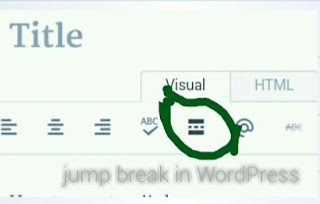




No comments:
Write Discussion(s)